How to change the hostname for sending mail in MailEnable mail server?
-
Connect to a Plesk server via RDP.
-
Start MailEnable management console at Windows Start > All Programs > MailEnable.
-
In MailEnable management console, expand Servers > localhost > Services and Connectors > right-click on SMTP to open its Properties.
-
In the opened window, specify the server hostname in the Default mail domain name field.
-
Set an email address in the Specify the email address when sending notifications field. This email address must exist in Plesk.
-
Click OK.
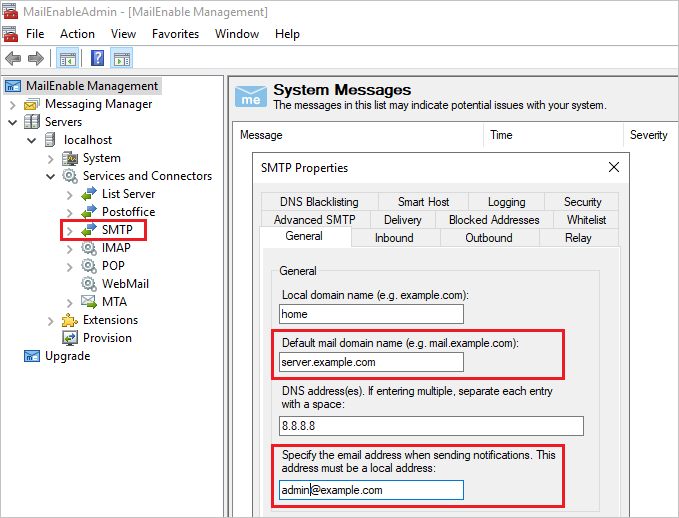
and then
-
Restart the SMTP service:
Right-click on SMTP > click Stop
Right-click on SMTP > click Start

